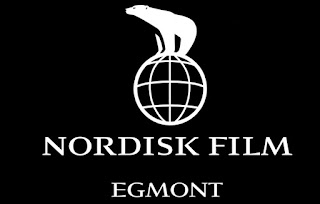I decided to go with approach two: Saving money because I feel that this is most appropriate in the current financial climate. "Saving you money for the things that matter" could be a potential slogan or at least the point in the brand, it implies that there are more important things than what brand you buy. Through redesigning the products I hope to change perceptions anyway as I think people will consider a package if it is designed nicer.
After mind mapping I came up with the name Savor, however I will change it to Savour to fit with the English spelling. Savour means enjoying food to the full, good quality and taste this will help to produce positive connotations around the cheaper range. It's also a play on words as it sounds the same as 'saver' showing that people will save money through buying the products.
I mocked up a few different logo ideas taken from my sketches playing around with different shapes. The logo needs to be quite simple and work in either just black or black and orange so that it is cheap to print and can be applied to a range of different
products. The first font I experimented with is called Montserrat (far left designs), however I think this is too heavy and geometric for Sainsburys, it doesn't fit their market and stands out further than the rest of the design. I decided to change it to Linux Biolinum O (the other font), this works a lot better as it is gentler on the eye and the shape of the letters is more sophisticated. This works a lot better and fits in more with the sainsburys style.
I quite like the idea of choosing the products to redesign that would make a meal. For example I could do a fry up and redesign the beans, bacon, eggs, bread, etc... that all make up the fry up. Then for the final picture I can show them all and write how cheap it would be to make a fry up with Sainsburys Savour Selection.
For the last design (bottom right) I deleted the shape which held the type in and just let the type speak for itself, I think I prefer this design as it looks less constricted and slightly more up market. I decided to play around with an illustrative style instead using simple shapes with a lower opacity so that the overlaps would show and it would be clear that they are beans.
I decided to take the last design further and experiment with the structure of it. Firstly I added steam behind to try and remove some of the white space however I am not sure if it is clearly steam or perhaps just a mystery grey mark. I also tried adding orange bars either end of the tin which would go around the whole of it, this could be done on every product to tie them all together and also to make it clearly Sainsburys. I'm not sure what I think about this as it might just take up space and squish the design down but I will keep it open as a possibility for now.
I also tried applying the design style to a tin of peas to see if it would work on a range of different products. The nutritional information needs to fit on the tin as well but I am not sure whether this necessarily needs to be on the front or whether I can get away with hiding it on the back. On the front I think it just distracts from the design.
CRIT
These were the three boards that I presented at the crit, I got some useful feedback and opinions. It was good to hear I am on the right track and it has given me more to think about. Below are some points that were said:
• Perhaps try designing just in one colour or 2 to cut down on printing costs
• Pick 5 colours to use throughout the value range designs for different produce
• Logo in shape looks a bit like Hovis but this could be good playing on brand recognition
• Linux Biolinum O as a font is on point for this design
• Maybe work with illustration over images as it will be cheaper to print
NEXT STEPS
• Think of a meal to rebrand
• A colour palette that will work across a broad range of produce
• Buy some products and look at how the information is structured on back